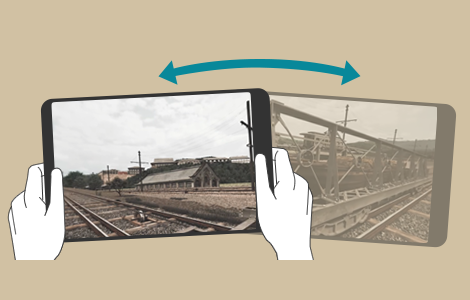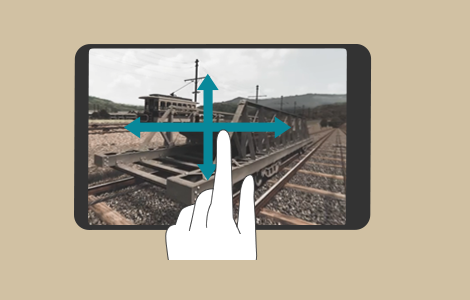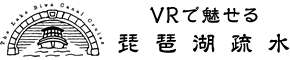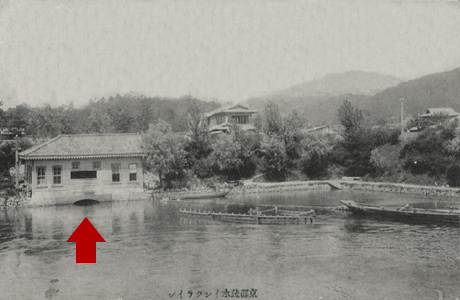The Drum Plant was a facility used to operate the Incline. A winch, or drum hoist, about 3.6 m in diameter was used to wind up an about 8.9-cm thick wire cable, which moved the cradles, with the boats loaded onto them, up and down the Incline.
The electric motor used to power the drum hoist had a direct-current voltage of 440 volts and an electric current of 70 Amperes. It had two winding speeds—2.5 feet (approx. 76 cm) per second and 5 feet (approx. 152 cm) per second. A one-way trip between Keage Berth and Nanzenji Berth took about 15 minutes.
The Drum Plant was a 120 m2 one-story brick building. It was originally located beside the Keage Berth, but was later moved to its current location north of the Nanzenji Berth at the bottom of the Incline. After suffering damage in the Muroto Typhoon of 1934, the building and machinery were renovated in 1937. Those renovations are what remain today.
How the Incline Worked
The Keage Incline was a double-track inclined railway system.
When it was first built, the original plan was for a waterwheel to power a drum hoist that would pull the cradles up and down with wire cable. However, with the completion of the Keage Electric Power Station, the design was changed to allow for the use of electric power.
The system used to pull the cradles vertically operated on the same principles as the cable car. As shown in the diagram, a drum hoist with a diameter of 3.6 m was rotated with a 35-horsepower (25 kW) direct-current electric motor to wind up an approximately 3-cm thick wire cable.
A pulley with a diameter of 3.2 m was placed in a horizontal position under the water at the Keage Berth. In those days, rails were imported from Great Britain. Cable-bearing pulleys, about 60 cm in diameter, were placed between the rails at approximately 9-meter intervals to prevent the wire cables from rubbing against the ground, thus allowing for smooth hoisting.
The hoist had two speeds—2.5 feet (approx. 76 cm) per second and 5 feet (approx. 152 cm) per second. A one-way trip took between 10 and 15 minutes.